
 |
| Home · Freebies · Newsletter · Register · About Us |

If Scrivener and Microsoft Word had a baby . . .
Would you like a better way to plan and write your literary projects? WriteBoard, the card-based writing add-in for Microsoft Word, shows you the big picture while letting you manipulate the details any way you like.
WriteBoard runs in Word for Windows 2013, 2016, 2019, 2021, and 365.
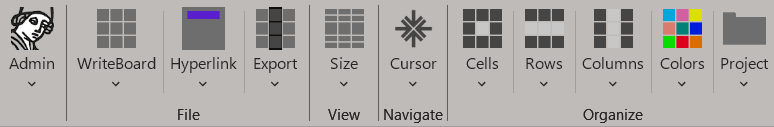
WriteBoard creates a specially formatted table in Word, like a giant whiteboard on which you place sticky notes while constructing your literary masterpiece. You can see your whole novel (or other work) laid out in front of you and arrange its elements until everything is organized exactly the way you want it. For example, here’s a bit of J. K. Rowling’s planning sheet for Harry Potter and the Order of the Phoenix:

It did the job, but it’s not easy to read. In WriteBoard, it might look like this:

Ms. Rowling used each row in her table to outline a chapter, with details about the chapter in each column—Title, Plot, Prophecy, and so on—a great way to plan a novel. But another approach is to use each column to plan a chapter, with each cell in the column representing a scene. In WriteBoard, if you want to move a scene in chapter 1 over to chapter 4, you can do so with a couple of keystrokes. You can move, insert, or delete cells, rows, and columns until everything is perfectly arranged. WriteBoard's specialized tools and systematic keyboard shortcuts make it easy.

|

|

|

|

|
Once you've finished planning, you can use WriteBoard to actually write your masterpiece. You can write your scenes in the cells themselves, or you can instantly and automatically hyperlink a cell (or column) to a new Word document and then write in that document, using Word's regular features.

Either way, after you've finished, you can use WriteBoard to export your work into a single, final manuscript, ready for editing or publication.

The program includes many other tools that make card-based planning and writing a pleasure. Want to know more? You can download the complete program documentation by clicking here.
NOTE: If the download link doesn’t work in your browser, please right-click the link and then click “Save file as.” Thank you!
After downloading the zipped program file, open it and drag the individual files it contains out to your computer desktop. Then open and read the Please-Read-Me file.
Is your evaluation period over? Register WriteBoard and make it run forever!
$39.95
| Copyright © 2024 by The Editorium, LLC. All rights reserved. Contact us by email. |